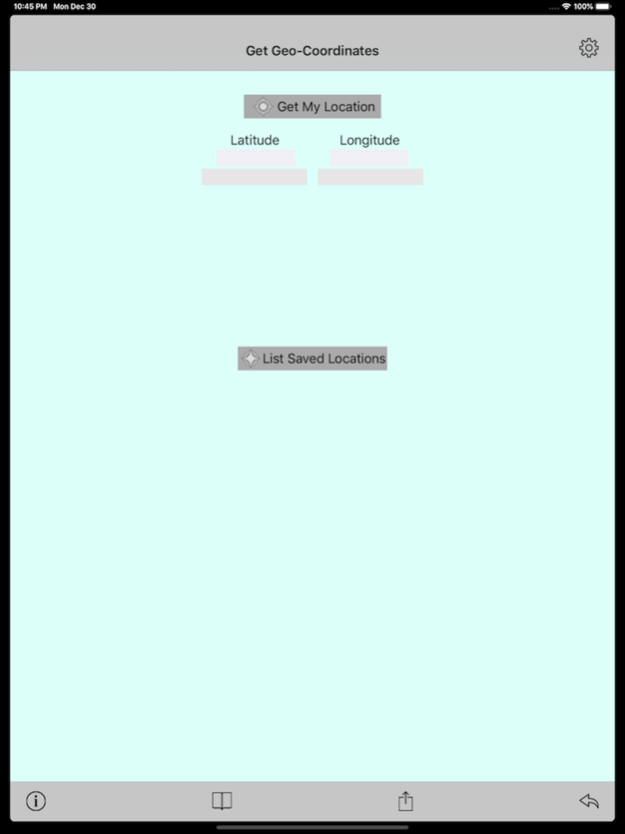Get Geo-Coordinates 1.7
Continue to app
Free Version
Publisher Description
Find latitude, longitude and name of your current location
This app helps you to find the latitude and longitude geo-coordinates of the place where you are with your device, in degree decimals and also degrees-minutes-seconds.
The intention of developing this app is to use it for educational, research and entertainment purposes. Its not supposed to be used for business, legal or professional purposes nor for making any key-decisions.
You have options to:
- tap on latitude or longitude to copy geo-coordinates to clipboard.
- save the coordinates with an associated place name for easy reference. Location name is proposed based on reverse geocoding.
- share the map location by message/mail.
- display the map for your identified location.
- display and share the list of saved locations.
- edit, delete and restore the saved locations.
- export your list of saved locations to a file or as an email.
- import locations from a previously saved file.
- backup and restore the app database
The developer does not and will not undertake any legal obligations/responsibility with regards to this app and the information available in it. Please use the app with your own prudence and responsibility.
Feb 24, 2021
Version 1.7
Version 1.7 - Released 23-Feb-2021
- Implemented App Tracking Transparency guidelines.
- UI Improvements.
About Get Geo-Coordinates
Get Geo-Coordinates is a free app for iOS published in the System Maintenance list of apps, part of System Utilities.
The company that develops Get Geo-Coordinates is MIIN Ltd. The latest version released by its developer is 1.7.
To install Get Geo-Coordinates on your iOS device, just click the green Continue To App button above to start the installation process. The app is listed on our website since 2021-02-24 and was downloaded 1 times. We have already checked if the download link is safe, however for your own protection we recommend that you scan the downloaded app with your antivirus. Your antivirus may detect the Get Geo-Coordinates as malware if the download link is broken.
How to install Get Geo-Coordinates on your iOS device:
- Click on the Continue To App button on our website. This will redirect you to the App Store.
- Once the Get Geo-Coordinates is shown in the iTunes listing of your iOS device, you can start its download and installation. Tap on the GET button to the right of the app to start downloading it.
- If you are not logged-in the iOS appstore app, you'll be prompted for your your Apple ID and/or password.
- After Get Geo-Coordinates is downloaded, you'll see an INSTALL button to the right. Tap on it to start the actual installation of the iOS app.
- Once installation is finished you can tap on the OPEN button to start it. Its icon will also be added to your device home screen.